Candidate Financial Reporting
The Candidate Financial Reporting (CFR) system allows candidates to enter contributions, expenses, transfers and distributions into an on-line system and to submit them electronically or to print pdf versions of the reports or both.
- Clerk management panel provides for adding candidates and managing reports
- Reports are made immediately available on the city website after submission or review
- Report data is seachable by
- candidate name or partial name
- contributor name or partial name
- vendor name or partial name
- amount range for contributions and expeditures
- date range of transactions
- Clerk gets reports of late campaign finance reports
- Candidate can upload a photo and biographical information for the website
Makes it easy for the public to see campaign finance data
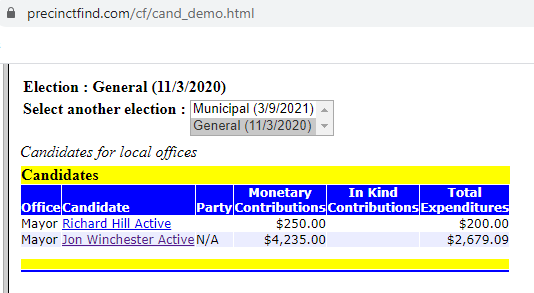
On the website, the public can see the list of candidates and click on them for more information.
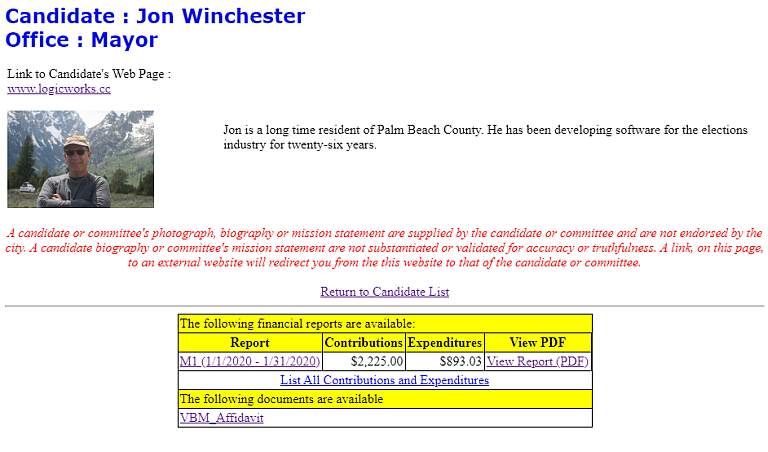
The viewer can click on any of the reports to see the detail.
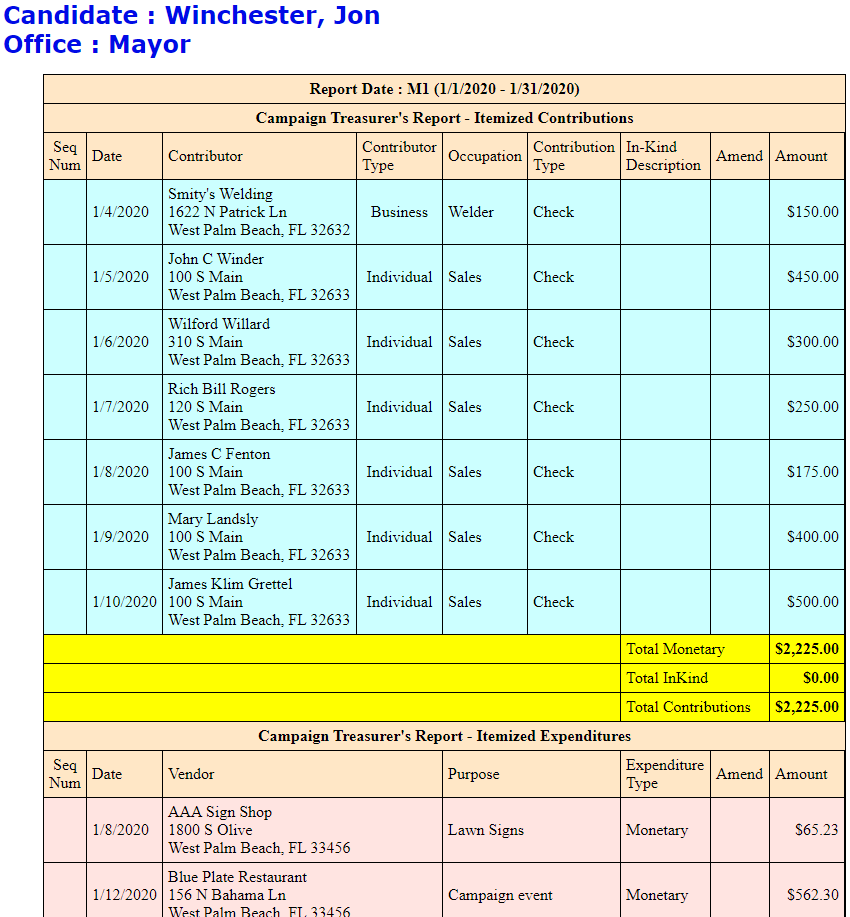
This shows the detail of expeditures and contributions for the period selected. There is also a search page for searching all contributions and expenditures,
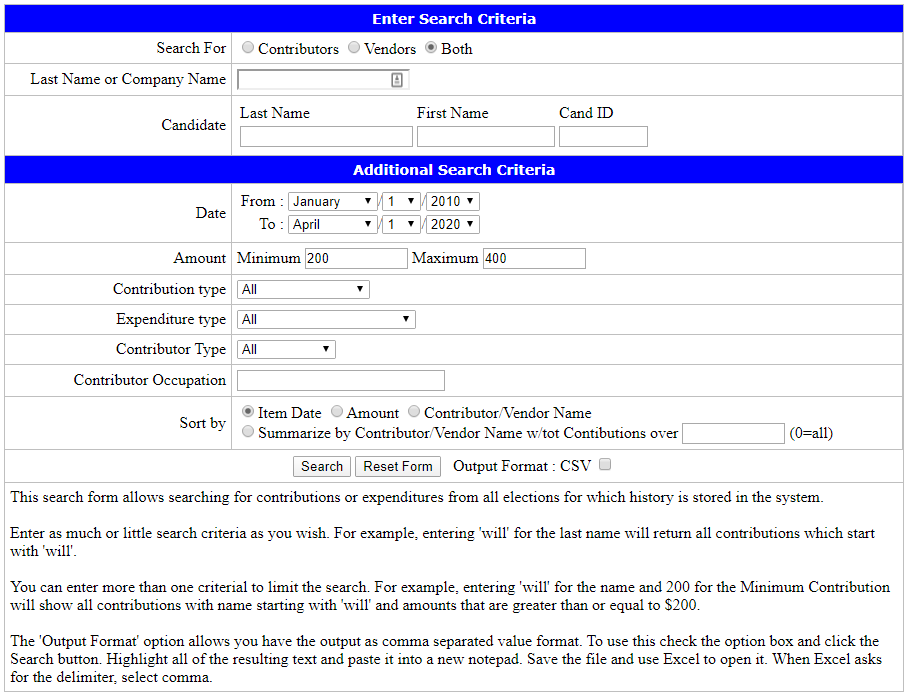
In this case, we are searching for all transactions between $200 and $400. The search criteria is very flexible to allow users to easily find any information. The output can be to screen or to a csv file which can be opened in a spreadsheet.
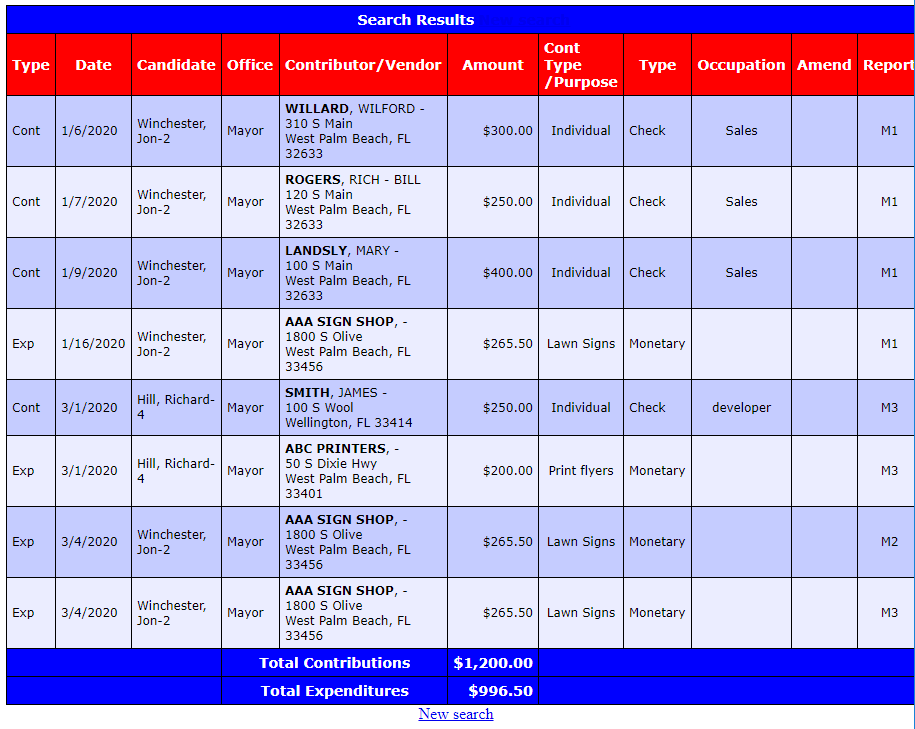
Easy for the Candidates
When the candidate logs in, they see the list of reports and dates they are due. The report in green is the current period report.
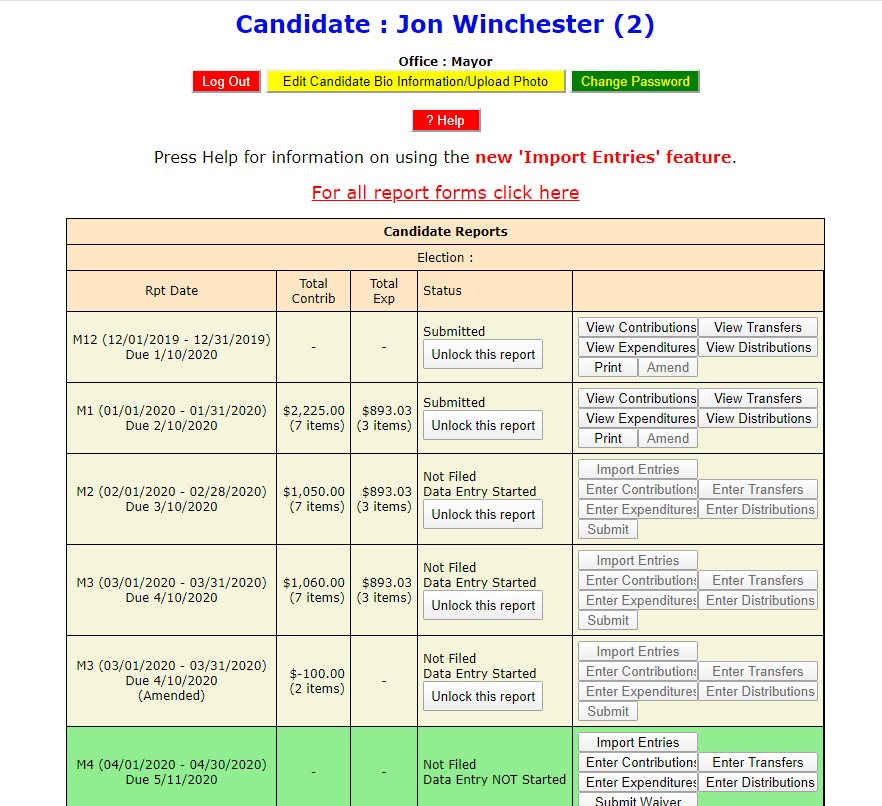
The candidate clicks the 'Enter Contributions' or 'Enter Expenditures' button to enter contributions and expeditures.
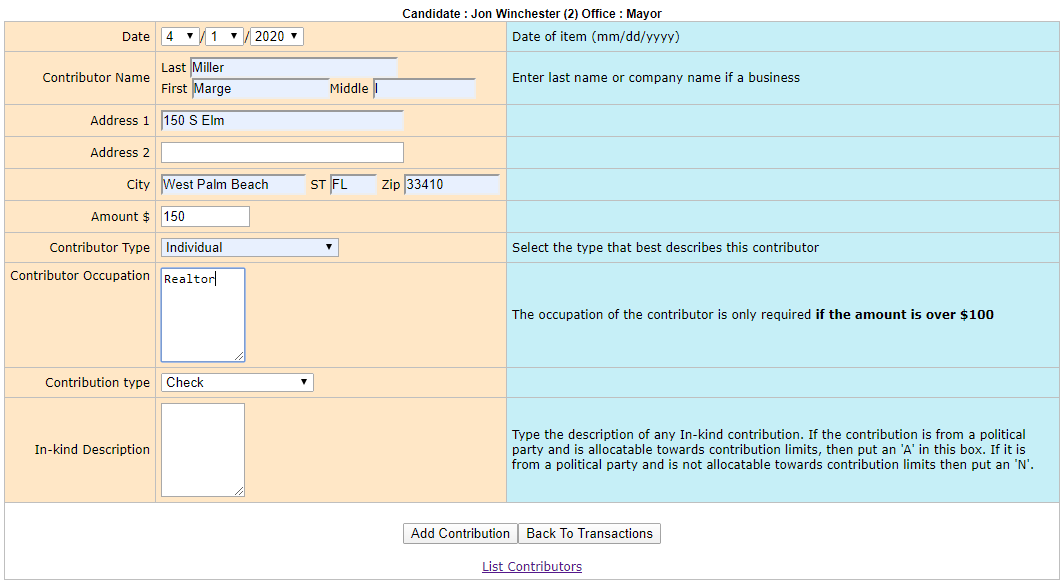
After all contributions and expenditures are entered, the report is submitted.
Importing Transactions
Many candidates use software such as Campaign Toolbox™ to manage transactions. For them, they just export and upload the periods data. Quick and easy.
The system is very robust and supports all types of trasactions and reports needed for filing campaign finance reports. This is the same system used by almost every county supervisor of elections office in Florida